

Astra Theme Review 2025: Is Its Popularity Justified and Worth the Investment?
Astra is one of the most popular WordPress themes, boasting over one million installations and outstanding ratings. Before deciding if Astra is the right layout for your website, it’s essential to explore an in-depth Astra theme review.
Why Choose Astra? Astra is known for being lightweight and fast, making it an excellent option for those looking to improve SEO and deliver an exceptional user experience (UX). With a wide range of design options, customizing every aspect of your site is straightforward. However, beginners may face a steep learning curve when navigating these features
In this post, we’ll delve deeper into the Astra theme. We will evaluate its performance based on six key factors that matter most to website owners.
Let’s get started! 🪂
An introduction to the Astra WordPress theme
Astra is a highly customizable theme that’s an excellent choice for portfolio websites, WooCommerce stores, and personal blogs. Even better, Astra comes with tons of SEO-focused features to help you boost your search ranking.
For instance, the theme is lightweight so you can achieve super quick loading times. What’s more, it provides integrated Schema.org code to help you get featured in the rich results
Additionally, Astra gives you near total control over the design of your website. There are plenty of pre-built starter templates to get set up quickly. Plus, you’re able to configure different blog page layouts, and access global color and typography controls.
And, with Astra Pro, you can even create custom designs for various parts of your site. So, you might design a CTA box to add at the end of all blog posts (or blog posts from a certain author or category).
Hands-on look at six key features
Now that you know a bit more about the Astra theme, let’s get started with this review.
To give you a better idea of Astra’s quality, we’ll take a hands-on look at six key features in the Astra WordPress theme:
1. Design options
Lorem ipsum dolor sit amet, consectetur adipisicing elit. Autem dolore, alias, numquam enim ab voluptate id quam harum ducimus cupiditate similique quisquam et deserunt, recusandae.
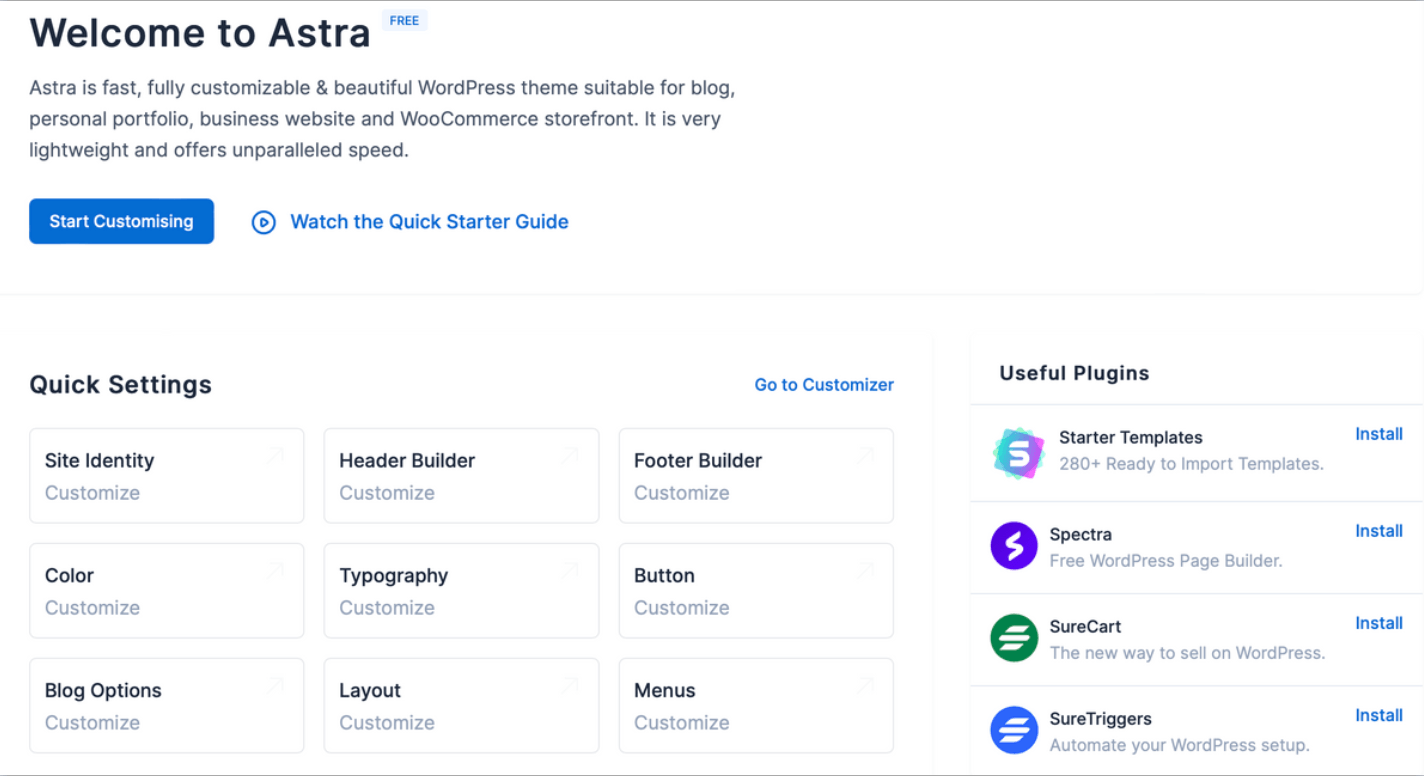
Astra gives you full control over your website design, with detailed global settings for fonts, colors, buttons, and layouts — helping you build pages faster.
You can create unique layouts for single posts, blog, and archive pages, disable titles, change sidebar and container styles, and enable related posts easily.
In the Global tab, Astra also lets you enable Scroll to Top, improve site accessibility, and activate smooth scrolling on both desktop and mobile.
Thanks to its deep customization options, Astra is one of the most flexible and powerful WordPress themes available today. However, beginners may find the wide range of settings overwhelming.
👉 Tip: Use a Starter Template to save time and quickly customize your site without configuring everything from scratch.
2. Starter templates
If you’re looking to set up your website quickly, you can install some beautiful pre-built starter templates.
In total, Astra offers over 280+ importable starter templates, which is one of the largest collections that you’ll find in any WordPress theme.
When you browse the available starter templates, you can choose your preferred editor from three different options:
Native WordPress block editor (Gutenberg)
Elementor
Beaver Builder
Then, you’ll be taken to the Astra library where you’re able to search for templates, or browse the collection which is organized by website type.
There’s a generous selection of templates available with the free Astra theme so you’re sure to find a design that suits your website:
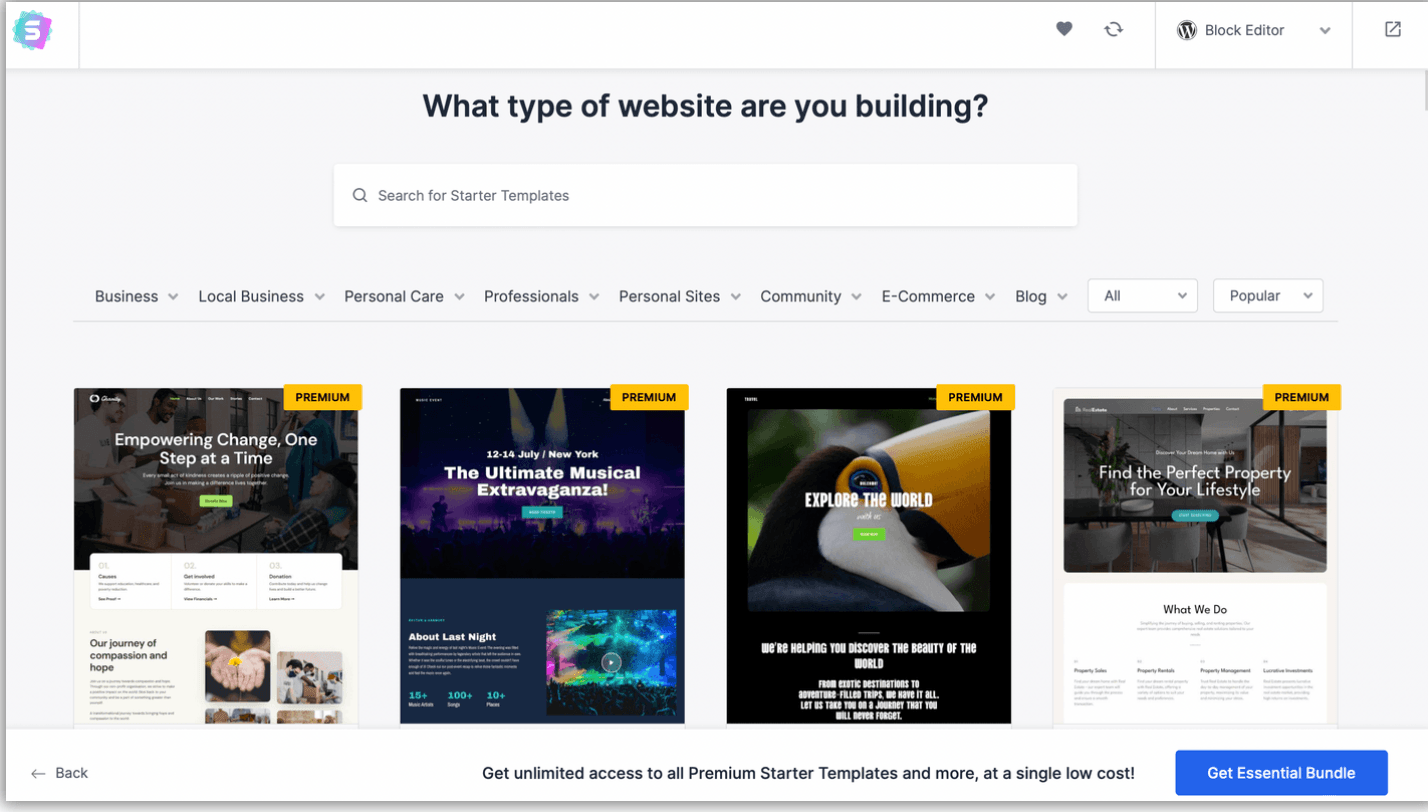
Here, you can save the best layouts to your “favorites” board, or select the one you’d like to activate. Depending on the type of template you select, there’s a possibility to configure some key settings before installation.
Then, you can select a color palette and change the default typography. Next, you’ll choose which advanced settings you want to import with your template, like widgets, plugins, and more.
It only takes a few seconds for the content to import. Then, you can view the design on the frontend of your site.
3. The header footer builder
Astra’s Header and Footer Builder allows users to customize template areas that most WordPress themes don’t normally let you edit.
In the Customizer, you’ll find direct links to modify your header or footer. Selecting a tab reveals various layout options:
Under the Elements tab, you can change or remove your logo, upload a separate logo for retina devices, and adjust logo width.
In the Design tab, you can modify logo and title colors.
The Transparent Header option is enabled by default, while the Pro version adds more header types, such as sticky headers.
Switching to the Design tab also lets you add a background overlay, customize menu text and background colors, and set widget colors.
At the bottom of the editor, you’ll find the Header Builder, which has three rows where you can drag and drop elements to arrange your header layout. To add new items, simply click the “+” icon.
Overall, this feature gives you advanced control over your site’s header and footer design, making Astra more flexible than most themes.
4. Integrations
Next up in this review is integrations. As we mentioned earlier, if you access the Astra dashboard, you can quickly install a bunch of useful plugins like CartFlows, Stripe Payments, and SureTriggers
However, Astra is also compatible with popular page builders like Beaver Builder and Elementor which you can use to customize your layouts.
What’s more, you can utilize premium plugins like LearnDash or LifterLMS which are great options if you sell online courses. For these LMS plugins, Astra offers special integrations that let you control how your course content looks right from the WordPress Customizer.
If you run an ecommerce store, this theme is a great fit for your site since it comes with tons of useful WooCommerce features. For example, you can let customers quick view your products, display your items in a gallery, and present attractive sales bubbles to encourage swift purchases.
5. Performance
Even though Astra provides tons of starter templates, features, and design options, it doesn’t compromise in the performance department. This is because Astra comes with a bunch of built-in features to optimize your website, such as using vanilla JavaScript instead of requiring jQuery.
We conducted a page speed test using WebPageTest to assess the page size and HTTP requests of the base Astra theme. It came in at 51 KB with just 7 HTTP requests
However, the exact performance of your site will depend on which editor you pair with Astra. For best results, consider using the native WordPress editor (Gutenberg). While you can still build fast-loading sites when you combine the theme with Elementor or Beaver Builder, using the native WordPress editor will always offer the absolute best performance.
Plus, while Astra is very fast, there are some Astra alternatives that are even faster. Most notably, GeneratePress and Neve. Here are the same performance results for all three themes
Pricing
No review can be considered complete without mentioning how much it costs.
Right off the bat, you should know that Astra does offer a very powerful free version. For example, there’s over 100 template options for free users. Plus, you can use the header footer builder to gain near full-site control, and set global styles.
However, if you want access to more customization options, you might like to upgrade to Astra Pro.
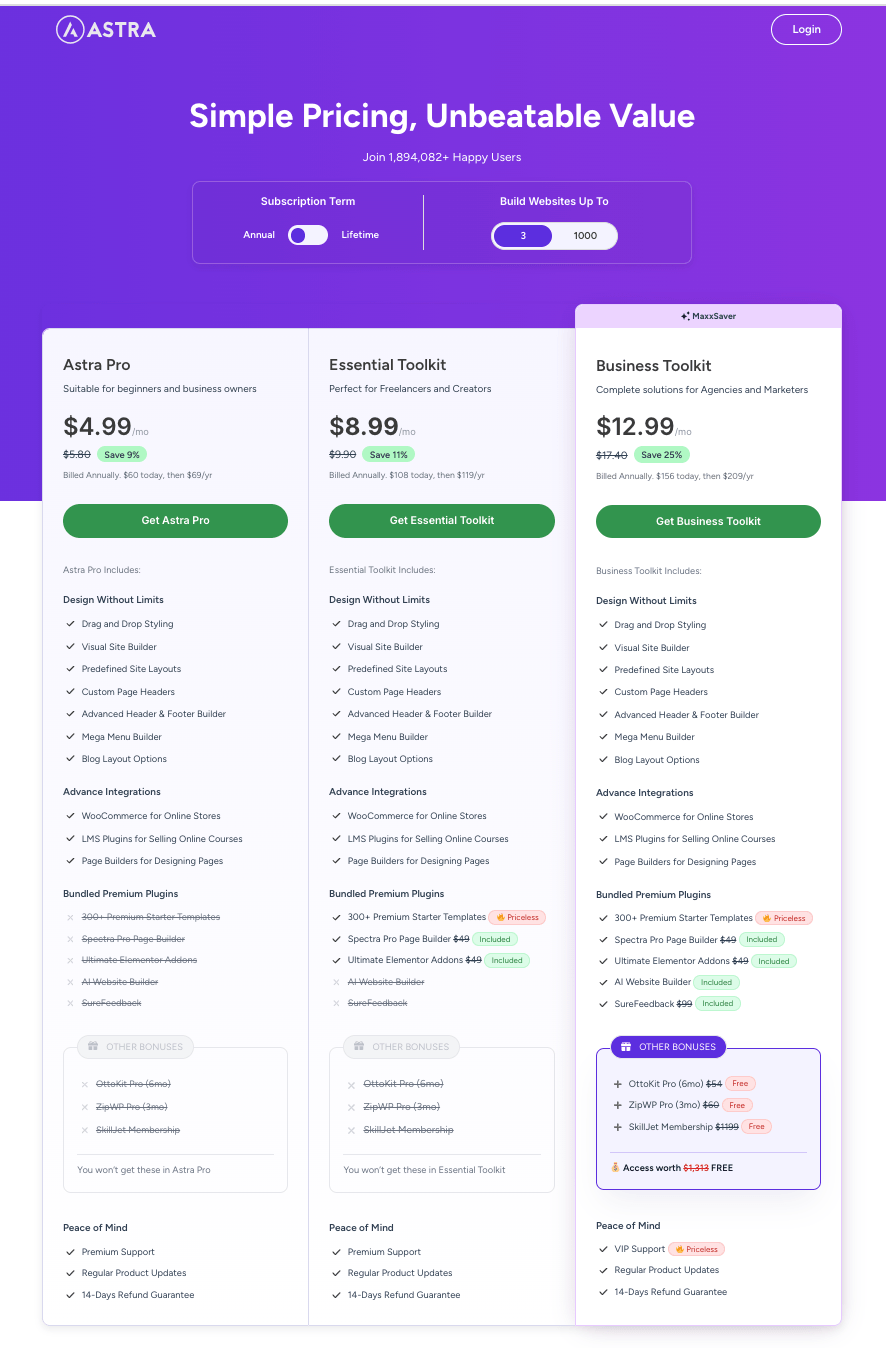
With Astra Pro, you can build custom layouts for headers, footers, and 404 pages. Also, you’ll find additional options in the header footer builder like sticky headers, mega menus, and more.
However, if you want to access the premium importable starter sites, you’ll need to purchase at least the Essential Bundle, which starts at $199.
Conclusion
To conclude our Astra theme review, we think it’s a great choice for users looking for a high level of customization. There’s plenty of starter templates for quick site building. What’s more, you can set global design settings, and edit template parts like headers and footers.
Additionally, Astra comes with lots of useful integrations, and you’ll get access to WooCommerce features like quick view and cart dropdown. Best of all, you can access all of these features without slowing down your site thanks to Astra’s lightweight performance.
Of course, Astra is not the only lightweight multipurpose theme out there. If you want to see some other options, you can read our Neve vs Astra vs OceanWP comparison or check out our full list of Astra theme alternatives.

Welcome to the ultimate platform for exploring and reviewing top AI tools. We provide in-depth articles and expert analysis to help you discover the right AI solutions, from SEO content creation to advanced tools, to maximize your work and business efficiency.
+1915 845-7880
Newsletter
Subscribe now to get daily updates.
© 2024 Copyright aireview.space by AI Review Privacy Policy.