

Character.AI (c.ai) review: my honest testing
I wasn’t sure what to expect when I first tried Character.AI. Would it feel like chatting with a real person, or just another generic AI spitting out robotic replies? So, I did what I knew to do best, I put it to the test. With its promise of customizable AI characters, roleplay scenarios, and even emotional depth, it sounded like a step beyond basic AI assistants. So, I tested everything. I created my own characters, chatted with existing ones, and even pushed its memory to see if it could keep up with longer conversations.
Some responses impressed me genuinely, while others did not. Let’s just say they missed the mark. If you’re wondering whether Character.AI is worth your time or just another overhyped chatbot, here’s my honest take.
Character.ai overview
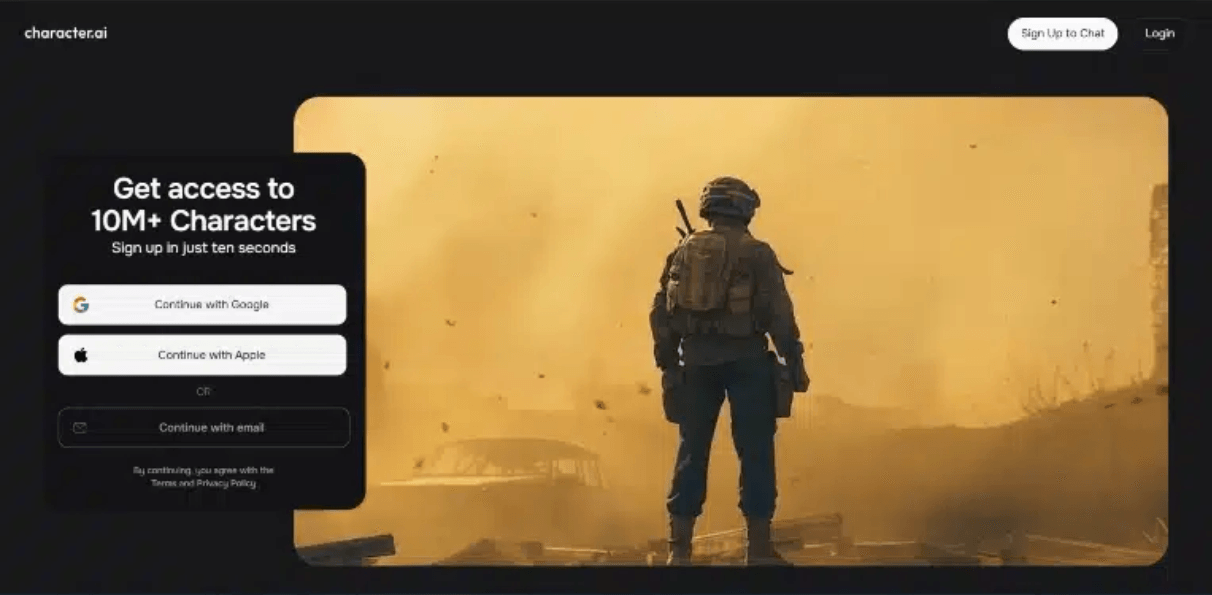
Character.AI is an advanced conversational AI platform that lets users engage in interactive, AI-generated conversations. Developed by former Google AI researchers Noam Shazeer and Daniel De Freitas, it runs on a neural network-based large language model (LLM), similar to OpenAI’s GPT. This technology enables the AI to generate responses in real-time, adapting to different tones, personalities, and conversation styles.
Character.AI is free to use, but there’s a paid subscription option, c.ai+, which offers perks like faster response times and priority access to new features. It’s available via a web app and mobile app, making it accessible across different devices.
Getting started with Character.AI
Signing up for Character.AI was very fast. I headed to character.ai and was greeted by a simple homepage where I was prompted to log in to start chatting. Since I didn’t have an account, I signed up with my email instead. Alternatively, there were options to sign in with Google or another third-party account for a quicker setup. One thing though, when I tried to sign up using my Google account, it didn’t go through.
Anyway, I signed up, was sent a verification link via mail and the mailed link led me to the chat page. Once logged in, I was taken to the main dashboard, where I could explore trending characters, search for specific ones, or create my own. The default profile name “ArrogantFish7437” had me giggling
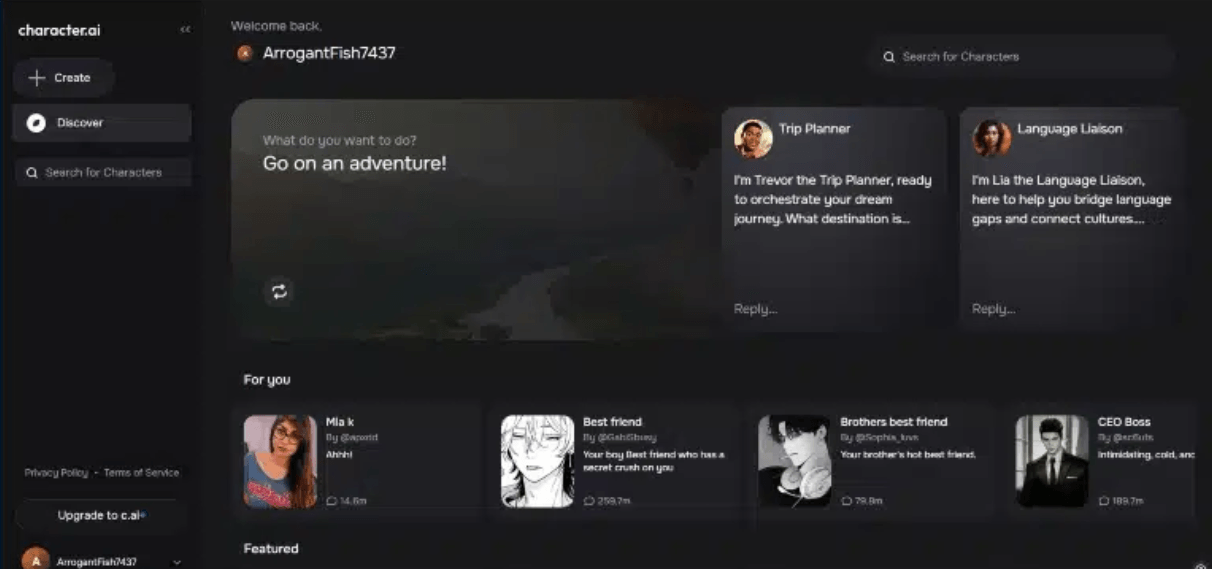
The homepage displayed a variety of AI characters categorized by themes like roleplay, entertainment, education, and historical figures. A search bar at the top made it easy to find specific characters, and the left-hand menu provided quick access to chats, favorites, and my personal AI creations.
Starting a conversation was as easy as clicking on a character and typing in the chat box. The AI responded instantly, and the chat window had a clean design. If you are familiar with tools like ChatGPT and Deepseek, then you’d have no problem finding your way around here. There were also options to rate responses, regenerate replies, and adjust settings for a better experience.
Creating an AI character was a bit more involved but still accessible. The process included setting a name, defining personality traits, and adding example dialogues to guide the AI’s responses. The customization panel was detailed yet beginner-friendly, making it fun to experiment with different personalities.
Overall, getting started with Character.AI was smooth. Whether browsing pre-made characters or customizing, everything was laid out in a way that made exploring the platform enjoyable from the start.
Key features of Character.AI
As I explored the platform, I quickly realized that Character.AI isn’t just another chatbot, it has unique tools that make conversations feel more engaging and interactive. Here are some of the Character.AI features that stood out to me:
AI Character Creation
Huge Library of Pre-Made Characters
Real-Time AI Conversations
Roleplay and Storytelling
Voice Mode (Beta Feature)
c.ai+ Subscription Perks
Performance and user experience
After spending a good amount of time testing Character.AI, I found that its performance varied depending on the type of conversation. In some cases, the AI felt incredibly lifelike, responding with wit and depth. Other times, it struggled to maintain context, especially in longer discussions. Here’s how it performed in different scenarios:
Casual Conversations – fun, but forgetful
I started with light, everyday chats to see how well Character.AI could hold a natural conversation. It was surprisingly engaging. It responded quickly, used emojis, and even mimicked casual internet slang when appropriate. If I asked it about my day, it replied warmly and followed up with questions, making it feel more interactive than a standard chatbot.
However, there was a clear drawback: lack of memory. For example, I told an AI character my favorite movie early in the chat and then brought it up again later. It acted as if it was hearing it for the first time. While this wasn’t a dealbreaker for short conversations, it made longer chats feel a bit disjointed.
Roleplay and Storytelling – immersive, but needs guidance
This was where Character.AI really stood out. I tested it with different roleplay scenarios like medieval fantasy, sci-fi adventures, and even a detective mystery. The AI-generated creative descriptions responded in character and even played along with unexpected plot twists.
For example, in a fantasy-themed chat, I told the AI I was a lost traveler seeking the help of a wise wizard. It immediately set the scene, describing a dimly lit forest and a mysterious old man with glowing eyes. It felt immersive and engaging, almost like interactive fiction.
However, the AI wasn’t always consistent. Sometimes, it forgot details of the plot or contradicted itself. In one session, I introduced a side character, only for the AI to suddenly act like that character never existed. When things got off track, I had to manually correct it, which made the experience slightly frustrating.
Deep Discussions and Advice – thoughtful, but generic
I was curious to see how Character.AI handled more meaningful conversations, so I asked it for advice on productivity and motivation. The responses were well-written and encouraging, but they lacked real depth.
For example, when I asked for ways to stay focused while working, it gave practical but generic tips like “eliminate distractions” and “focus on one thing at a time.” While useful, it didn’t feel personalized. When I tried digging deeper, asking follow-up questions or referencing past responses, the AI couldn’t recall what we discussed earlier, making the advice feel surface-level.
Another limitation was overcautiousness. The AI is programmed to avoid sensitive topics, which is understandable, but it sometimes results in vague or overly safe responses. If I asked something emotional or introspective, it defaulted to general encouragement rather than offering a meaningful discussion.
Technical Performance – mostly smooth, but not perfect
Overall, Character.AI was easy to use, but I did run into a few technical issues:
Slow response times – During peak hours, the AI took much longer to reply, and sometimes messages didn’t send at all.
Glitches and freezing – Occasionally, my chat window would freeze, forcing me to refresh the page, which wiped the conversation.
Off-topic replies – The AI occasionally generated random, unrelated responses, which broke the flow of the conversation.
Despite these minor frustrations, the experience was largely enjoyable. Character.AI is at its best when used for creative storytelling and roleplay, while casual chats and advice-seeking can be hit or miss. It’s a tool with plenty of potential, but its lack of memory and occasional inconsistencies prevent it from feeling truly human-like.
Pricing
Character.AI operates on a freemium model, meaning you can access most of its features for free, but there’s also a paid subscription for added benefits. Here’s how the pricing breaks down:
Character.AI Pricing
Free Plan – Unlimited messaging, access to all AI characters, and character creation tools. However, there are slower response times during peak hours.
c.ai+ Subscription ($9.99/month) – Faster response times, priority access during busy periods, and early access to new features.
Final thoughts: is Character.AI Worth It?
After spending a good amount of time exploring Character.AI, I can confidently say it’s a unique and engaging platform offering an impressive range of AI personalities to interact with. The ability to create and customize your own AI characters is a standout feature, making it feel more personal than other AI chatbots.
That said, it’s not perfect. The biggest downside is the lack of memory retention, which limits deep, long-term conversations. Slow response times in the free version can also be frustrating. And while the c.ai+ subscription helps with speed, it doesn’t add much beyond that, at least for now.
I’d say Character.AI is best suited for people who enjoy roleplaying, storytelling, or simply chatting with AI personalities for entertainment. It’s not ideal for deep, evolving conversations or productivity-based tasks, but for what it offers, it does a great job. If you don’t mind its quirks and just want an immersive, interactive AI experience, it’s absolutely worth trying especially for free.

Welcome to the ultimate platform for exploring and reviewing top AI tools. We provide in-depth articles and expert analysis to help you discover the right AI solutions, from SEO content creation to advanced tools, to maximize your work and business efficiency.
+1915 845-7880
Newsletter
Subscribe now to get daily updates.
© 2024 Copyright aireview.space by AI Review Privacy Policy.