

Gemini - Google's Artificial Intelligence Software
Google Gemini (formerly Google Bard) originally focused on bringing AI to web searches, but the AI chatbot now does much more. It proves more than capable of processing files, generating videos (with sound), and solving complex problems. Gemini also benefits from bundled cloud storage and close integrations with flagship Google apps; it can answer questions about pages you browse in Chrome and help you manage your Gmail, for instance. All that said, the chatbot's deep research sourcing and image generation features don’t stand out. And, like all chatbots, it sometimes provides incorrect information. Gemini is worth exploring if you want a chatbot that works seamlessly with your favorite Google apps, but ChatGPT remains our Editors' Choice winner because of its consistent ability to provide more accurate and detailed responses.
What Is Gemini?
Gemini is an AI chatbot that allows you to communicate via text or voice, similar to Microsoft Copilot or ChatGPT. It can analyze documents, answer questions, generate images and videos, conduct research, write creatively, search the web, and solve math problems, acting as an advanced virtual assistant.
For coders, Gemini offers features like Gemini Code Assist and the Jules asynchronous coding agent, enabling tasks from creating WordPress plugins to debugging code. While these coding capabilities are not the focus here, you can test them yourself.
I find AI chatbots like Gemini particularly useful for answering questions and conducting research, as they can provide quicker responses than traditional search engines. However, it's crucial to remember that chatbots can make mistakes. While Gemini is reliable for casual inquiries and troubleshooting, always verify important information with reputable sources.
How Does Gemini Work?
At its core, Gemini receives prompts and returns responses. It's powered by large language models (LLMs) made up of artificial neural networks trained on huge sets of data. These models give Gemini access to data on every topic imaginable, and it can also search the internet for up-to-date information.
When you work out at the gym, you train yourself to get stronger, and Gemini works similarly. By using Gemini, you participate in training its underlying models. Over time, even without new features or models, Gemini can return more accurate responses and make fewer mistakes. This is a gradual process, however.
Gemini uses two primary lines of models: Flash and Pro. Gemini’s Flash line is its conversational, flagship line. The Pro line specializes in complex reasoning, making it ideal for coding, math, and science. Each model within these lines has distinct strengths. 2.0 Flash Lite, for example, has low latency, while 2.0 Flash generates more detailed responses. Gemini’s newest models are 2.5 Flash and 2.5 Pro. My testing focuses on 2.5 Flash (Gemini’s default model) and 2.5 Pro.
Plans and Pricing: The Best Value Chatbot
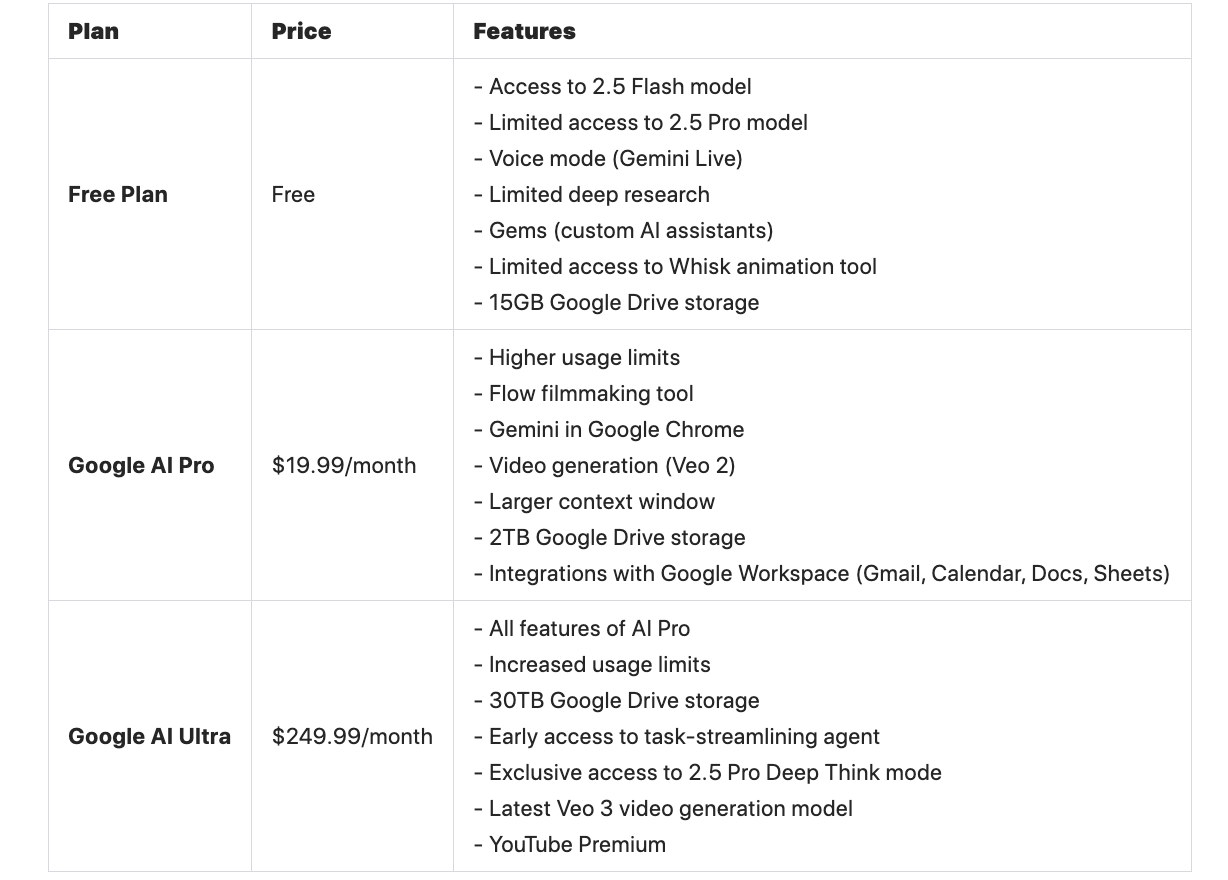
Where Is Gemini Available?
Gemini is accessible on the web and via mobile apps (Apple and Android). Google doesn't offer a desktop app or an official browser extension, but Chrome has a Gemini integration (which I discuss later). As mentioned, you can use Gemini in Google apps such as Calendar, Docs, Drive, Gmail, Maps, Keep, Photos, Sheets, and YouTube Music.
Other services and sites use Gemini’s models, like Perplexity, but those aren’t part of the official Gemini package that Google develops, operates, and owns. You should expect to see Gemini’s models pop up in more places over time, too, like with Siri, which already can tap into ChatGPT. Stick with Google’s first-party apps or web client if you want Gemini’s full set of features.
Pros & Cons
Advantage
Best-in-class value
Capable of complex reasoning, file processing, and web search
Helpful, robust integrations with other Google apps
Paid version includes 2TB of Google One storage
Standout video generation with audio
Disadvantage
Occasionally incorrect responses
Inconvenient deep research sourcing
Unimpressive image generation
What can Gemini be used for?
Ease of Use and Interface: It's Simple to Get Started
Voice Chat: Relatively Lifelike
Web Search: Competent Responses
AI Mode and Shopping
Deep Research: Good Research, Mediocre Sourcing
Image Generation: Errors and Distortion
Video Generation: An Imperfect Leader
Uploading and Processing Files: Close to ChatGPT
Creative Writing: Some Trouble With Instructions
Complex Reasoning: A Few Hiccups With Math
Gemini in Google Chrome: Ask It Anything
Gemini in the Google Suite: Endless Integrations
What Can’t Gemini Do?
First, it’s important to understand that Gemini is not conscious. Gemini can’t truly think for itself or understand things like a human can, which means it can’t be your friend, romantic partner, or therapist. Gemini is an extremely complex prompt-response machine and nothing more.
Adult content, help with anything illegal, realistic images of people, and taboo subjects like hate speech are against Gemini’s policies. However, it’s easy to get responses from Gemini that violate its policies. Between Gemini, ChatGPT, and Copilot, Gemini is the most lax with its filtering system, while Copilot is the most restrictive. However, Gemini isn't quite as permissive as Grok in terms of its filtering.
You should also keep in mind that Gemini's context window limits the amount of information it can process at once. Think of a context window like short-term memory. However, Gemini’s context window on its AI Pro plan can handle up to 1,500 pages of text or 30,000 lines of code at once, so you likely won’t run into any roadblocks as a paid subscriber. If you’re a free user, though, you might need to break up complicated tasks into multiple prompts.
Google is cagey about Gemini’s exact usage limits for consumers, and chatbot usage is usually dynamic depending on server load. Anecdotally, I never hit a usage limit while chatting or using deep research with Gemini’s paid AI Pro plan. If you plan on using the free version extensively, you will eventually hit usage limits.
Is Your Data Safe With Gemini?
According to Google’s privacy policy, Google collects a variety of data when you use Gemini, like any files you share with Gemini, location information, related product usage information, and your chats (including voice chats). Google uses the data it collects to “provide, improve, and develop Google products and services and machine-learning technologies, including Google’s enterprise products such as Google Cloud.”
If you don’t want Google to use your chat data to train Gemini’s models, you can turn off Gemini Apps Activity in the settings. By default, Google collects your chat data and stores it for 18 months. You can adjust how long Google stores your data, from three months to three years.
As for Gemini’s Google Workspace integrations, such as in Gmail, Docs, Drive, Sheets, and Slides, Google promises not to use this data to train Gemini’s models, sell it, or use it for targeted ads. I appreciate these guarantees, but I wish Google had asked me first if I wanted Gemini in my cloud storage or email upon signing up for the AI Pro plan instead of automatically giving Gemini access to everything.
Google’s history with data privacy is a mixed bag. In recent memory, malicious actors exploited a Google Chrome flaw to spread spyware, Italian regulators criticized Google for its data practices, and Texas got a payout of over a billion dollars from Google for collecting biometric data without consent. This is to say nothing of Google’s long-term track record, either. Considering all this, I recommend not sharing anything too sensitive with Gemini.

Welcome to the ultimate platform for exploring and reviewing top AI tools. We provide in-depth articles and expert analysis to help you discover the right AI solutions, from SEO content creation to advanced tools, to maximize your work and business efficiency.
+1915 845-7880
Newsletter
Subscribe now to get daily updates.
© 2024 Copyright aireview.space by AI Review Privacy Policy.