

I used Deepseek AI instead of ChatGPT for one week, here is my review
After seeing Deepseek AI trending on X (formerly Twitter), I decided to ditch my usual AI companion, ChatGPT, for a week-long experiment. You know how it is – sometimes you need to shake things up a bit to see if the grass really is greener on the other side.
Seven days of intensive testing later, and I’ve got some thoughts that might raise a few eyebrows. First off – and I hate to be that person – but ChatGPT might want to look over its shoulder. Deepseek isn’t just keeping up; it’s matching OpenAI’s premium GPT-4 capabilities stride for stride. The kicker? It’s doing it all for free.
What really sets it apart (and frankly, had me a bit mesmerized) is its transparency in showing its reasoning process. Imagine having a brilliant friend who gives you the answer and walks you through their entire thought process, complete with occasional “aha!” moments and clever shortcuts.
I put Deepseek through its paces with everything from complex research tasks to creative writing challenges. While it wasn’t all sunshine and rainbows (more on that later), the results were impressive enough to make me rethink my AI allegiances.
Key Takeaways
Deepseek AI is an open-source large language model developed in China. It is designed to offer a customizable and flexible alternative to popular models like ChatGPT.
Deepseek AI is free to use, making it an appealing option for developers, researchers, and content creators.
Deepseek AI excels in general text generation, coding assistance through its Deepseek-Coder feature, and multilingual capabilities, especially with English and Chinese.
The active community and open-source nature of Deepseek AI offer great opportunities for experimentation and development.
Deepseek AI suits developers and users who want to customize their AI experience or integrate it into various applications.
Deepseek AI Overview
Deepseek AI is a large language model (LLM) developed in China. It is designed to compete with established models like ChatGPT. Its open-source nature sets it apart, which gives developers the freedom to modify and build on it for various applications. This flexibility makes it appealing to everyday users and researchers and tech enthusiasts looking to explore AI’s potential.
One of its latest advancements is Deepseek-R1, which enhances the model’s reasoning, problem-solving, and data-processing abilities. What sets Deepseek AI apart is its focus on deep search capabilities, hence the name. It aims to dig deeper into information, analyze data, and provide more detailed, accurate responses. This makes it particularly useful for tasks that require critical thinking, such as academic research, technical writing, or data-driven projects.
Like other AI models, Deepseek AI has strengths and limitations. What caught my attention was its ability to process large datasets and deliver insightful outputs. In the next sections, I’ll share my personal experience using Deepseek AI for a week and compare it to tools like ChatGPT.
Getting started withDeepseek AI
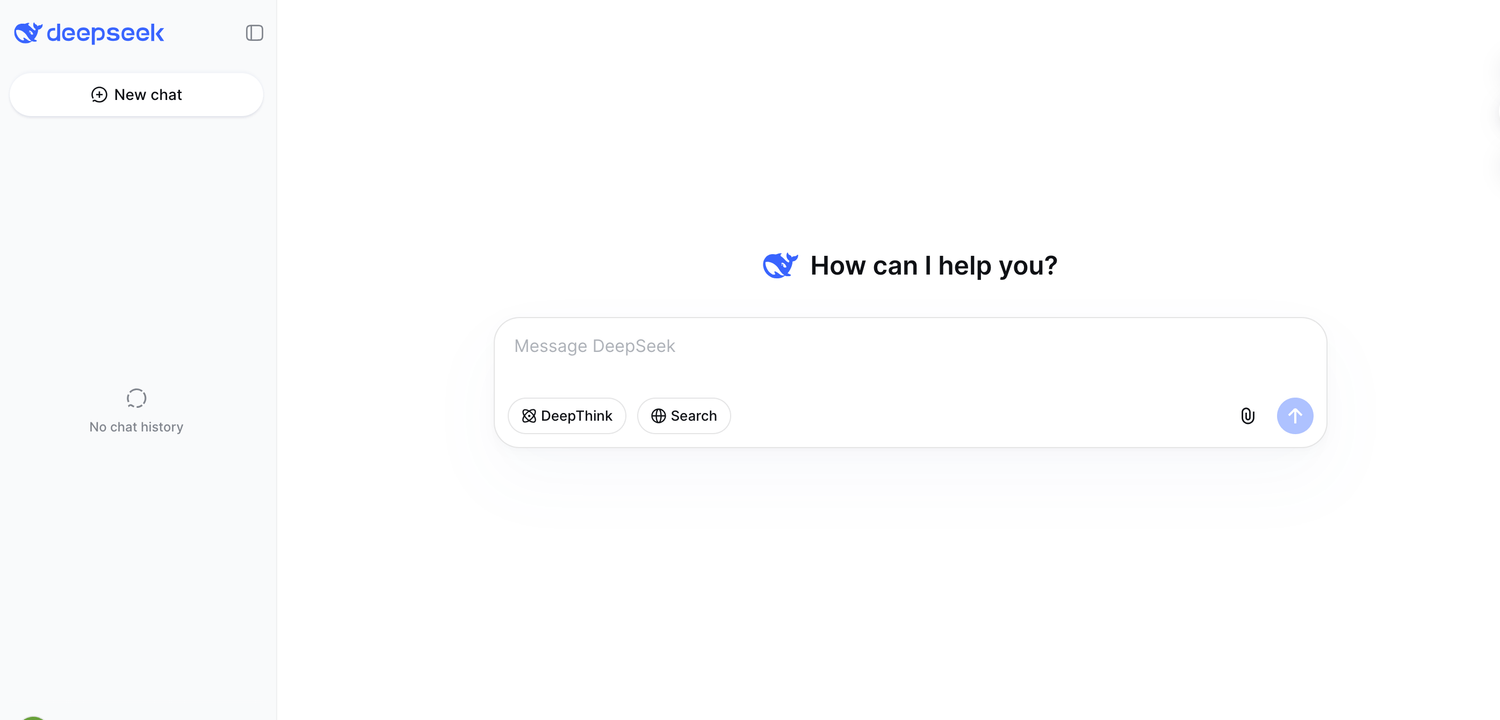
Getting started with Deepseek AI was easy. I could access it when I logged in to the site using my Google account. The model is available through a web interface, and there are API options if you’re more technically inclined. I stuck with the web version since I wanted to test it out for everyday use. There is no need to download extra apps or deal with complicated installations. Just sign up, log in, and you’re good to go.
The user interface felt clean and minimalistic, which I appreciated. It’s not overloaded with features that make you feel lost immediately. The layout is intuitive, with a simple text box where you can start typing your prompts. I liked that there wasn’t a steep learning curve. I could go into testing different tasks without figuring out how things work.
My first interactions with Deepseek AI were smooth. The responses came quickly, and it felt responsive even when I threw longer, more complex prompts at it. Overall, the setup process was easy, and the user interface made the initial experience feel accessible, even if you’re not tech-savvy.
Performance in Practical Applications
During my week with Deepseek AI, I tested it in different scenarios to see how well it handles real-world tasks. From content creation to coding and data analysis, I wanted to push its limits and see if it could match or outperform tools like ChatGPT. Here’s how it performed in each case
Content Creation and Creative Writing
As someone who relies on AI for writing, I wanted to see how Deepseek AI would handle content generation. I tested it with tasks like blog post intros, article outlines, and creative storytelling prompts. Its performance was decent, though not as polished as the more advanced GPT models I’m used to.
While it maintained a natural flow and a consistent tone, it sometimes missed the mark even when I asked for different styles.
For example, when I requested a casual, friendly blog intro, it got the tone right but sounded too extra, and unnecessary words were used. It also tended to over-explain simple points, which meant I had to make a few edits.
Coding Assistance with Deepseek-Coder
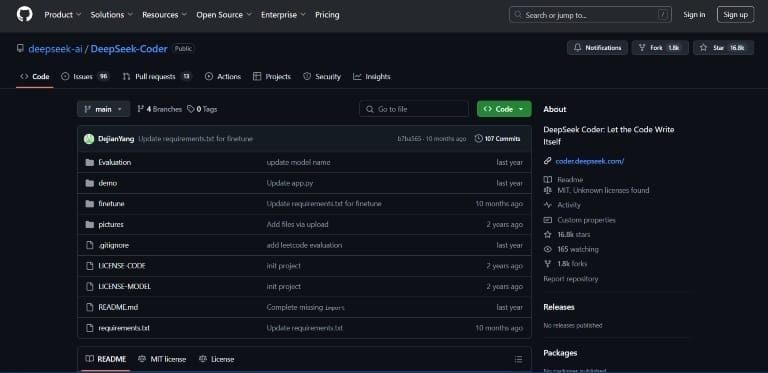
I’m not a coder, but I know enough to test the basics. I used Deepseek-Coder for simple tasks like generating Python scripts, fixing code errors, and explaining code snippets.
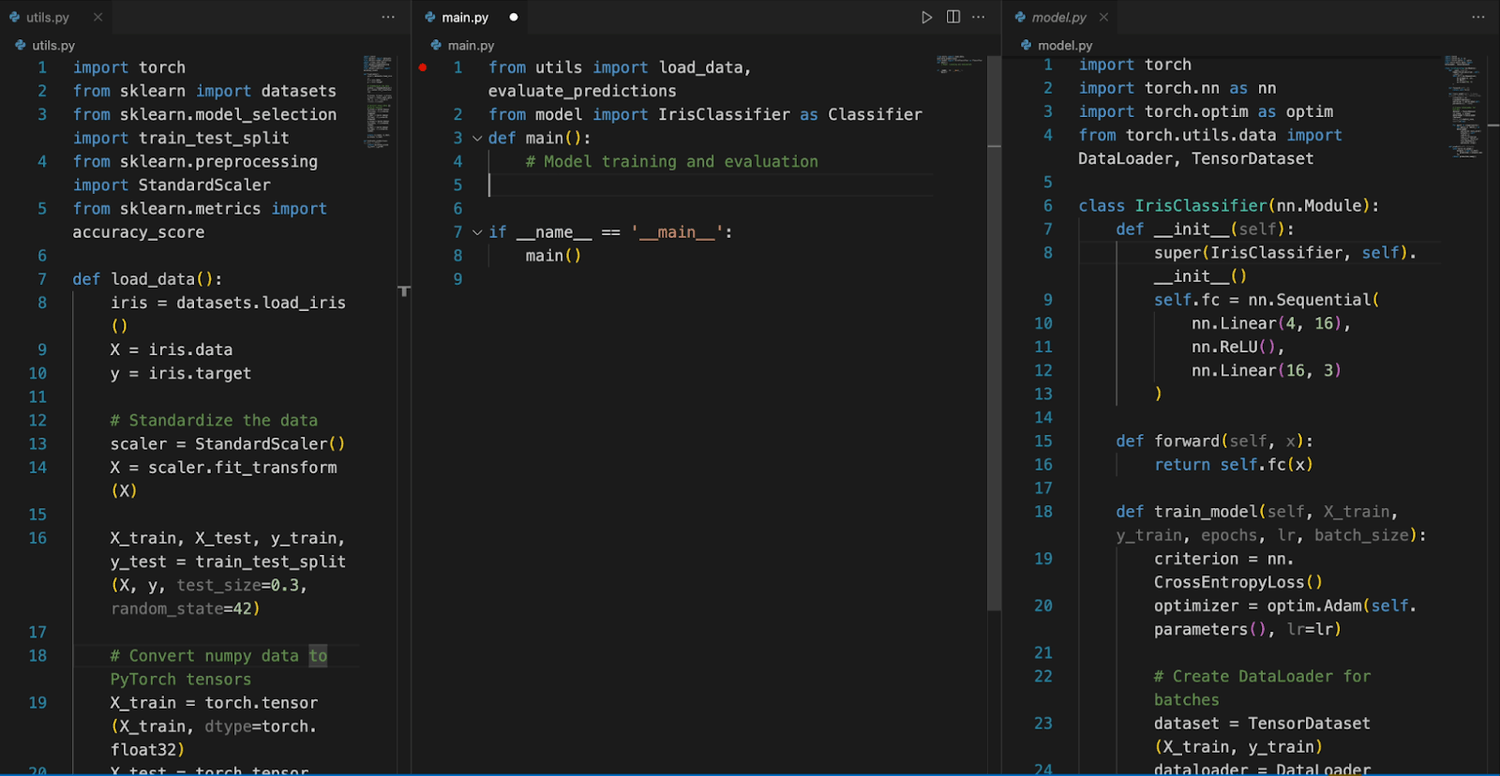
Deepseek-Coder handled code generation well. It delivered clean, functional code when I asked it to write a basic Python script to automate data sorting.
When I intentionally inserted errors into a piece of code, it quickly identified the issues and explained the fixes clearly. I appreciated its beginner-friendly explanations
Data Analysis and Complex Queries
For data analysis, I fed Deepseek AI structured datasets and asked it to summarize trends, make simple projections, and answer data-related questions. However, when I tried to attach an Excel sheet containing data, it failed to upload.
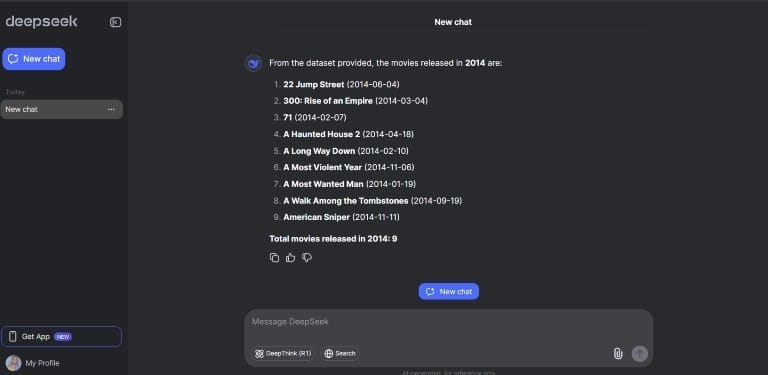
While Deepseek AI isn’t a dedicated data analysis tool like Excel or specialized software, it did a decent job interpreting data and providing insightful summaries. I uploaded a dataset on website traffic and asked for key trends. It highlighted patterns accurately and even suggested possible reasons behind traffic spikes.
However, more complex statistical analysis required detailed instructions to deliver accurate results. It’s excellent for quick insights but not a replacement for advanced data tools
What i liked about Deepseek
In this section, I’ll highlight the key advantages of using Deepseek AI, from its text generation quality to its open-source accessibility. After a week of using it here are some of the things that caught my attention:
High-Quality, Coherent Text Generation
Efficiency in Understanding and Responding to Diverse Prompts
Cost-Effectiveness Thanks to Its Open-Source Nature
Active Community Support and Ongoing Development
While I had a generally positive experience with Deepseek AI, there were a few areas where it could improve. Here are some of the limitations I encountered:
Handling of Highly Specialized or Niche Topics
Occasional Inaccuracies or Inconsistencies in Responses
User Interface Enhancements for Better Accessibility
Wrapping Up
After using Deepseek AI for a week, I’m impressed with its flexibility and power. It’s perfect for developers, content creators, and researchers looking for a customizable, open-source model. While it could improve in specialized areas, it performs well for general tasks. What is the best part? It’s free.
If you’re looking for a versatile AI tool without the usual costs, Deepseek AI is worth exploring. Try it and see how it fits into your projects.

Welcome to the ultimate platform for exploring and reviewing top AI tools. We provide in-depth articles and expert analysis to help you discover the right AI solutions, from SEO content creation to advanced tools, to maximize your work and business efficiency.
+1915 845-7880
Newsletter
Subscribe now to get daily updates.
© 2024 Copyright aireview.space by AI Review Privacy Policy.